Inserting M600 filament change with Cura
To enable filament change with latest marlin firmware, we need to insert M600 gcode at the desired layer. There is no stock plugin for it in Cura, but this may be overcome by using the post processing plugin :
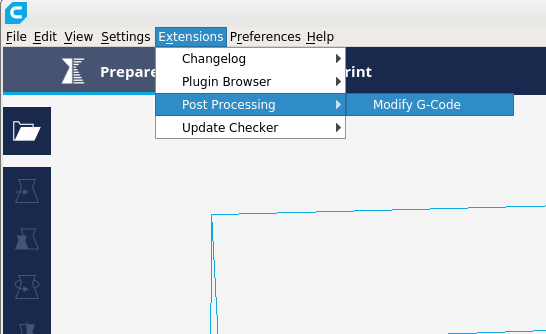
Using the available ‘Pause at height for BQ printers’ will insert a M25 gcode at the desired height. Then we use the ‘Search and replace’ to replace M25 (note the blank character) with M600 : 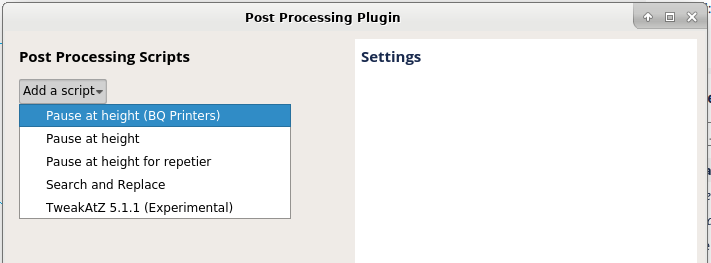
Specify height for filament change :
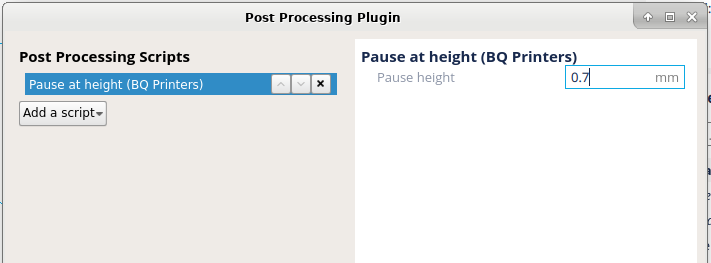
And last post-processing, replace M25 with M600 :
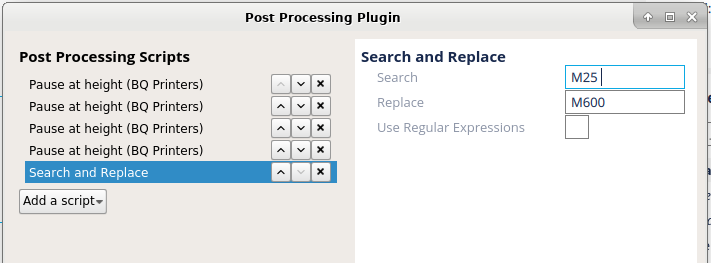
When saved with cura the gcode will have the desired M600 :
G0 F7200 X109.486 Y119.563 G0 X93.229 Y91.53 G0 X93.156 Y91.462 ;TIME_ELAPSED:260.404025 ;TYPE:CUSTOM ; -- Pause at height (0.70 mm) -- M600 ; Pauses the print and waits for the user to resume it ;LAYER:3 M106 S124.3 G0 X93.156 Y91.462 Z0.7 ;TYPE:WALL-INNER G1 F3600 X93.957 Y90.661 E211.3535 G1 X94.837 Y89.894 E211.39278 G1 X95.751 Y89.201 E211.43137



